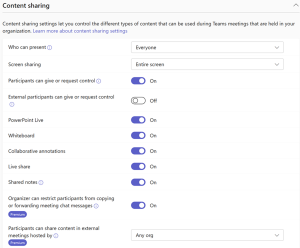How to enable Request control for External Participants
To enable Request and give control in Microsoft Teams Meeting, please follow the steps below.
Steps
- Login to Teams Admin center and Navigate to Meetings > Global Policies > Meeting Policies.
- Under Content Sharing section, toggle External Participants can give or request control switch to ON.
To view the official documentation, please follow this link[1]