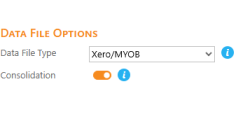Enabling / disabling OData access to the consolidation OData feeds for the model
Jump to navigation
Jump to search
Consolidation OData Feed allows you to download data from multiple data files using a single Odata Feed.
By default, this functionality is turned off to safeguard your data.
To enable Consolidation OData Feed, please follow the steps below.
Steps
To enable / disable OData access to the consolidation endpoints for the model, follow these steps.
- Click on Models on the left side panel in OdataLink dashboard.
- Corresponding to the model you want to work on, click View button.
- Click on the Edit Model button on the bottom.
- Enable or Disable the Consolidation radio button.
- Click Save to save your changes.