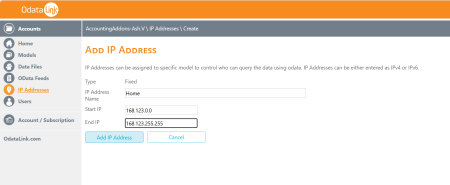Adding a range of IP addresses
Jump to navigation
Jump to search
Models are secured by a Firewall which secures access to the OData Feed URLs and your data.
If your IP address changes frequently, and often encounter Error 6001: IP Address not allowed for the model, you can add a range of IPs to ensure access.
Prerequisites
- User type Admin or Billing Admin have the rights to add or update IP Addresses.
- To calculate your range of IP addresses, you can contact your Internet Service Provider(ISP) or use any publicly available tools. Some of the tools are referenced below[1][2]
Steps
- To add a Range of IP Addresses, browse to OdataLink IP Addresses settings
- Click on Add Fixed IP Address button
- Give a name to this range, Enter the Start IP and End IP from the range of IPs available.
- Save by clicking on Add IP Address
- The entered range of IP addresses will be added to the range of registered IPs
- Any requests coming from the range of IPs will be allowed through the Firewall.
Related Topics