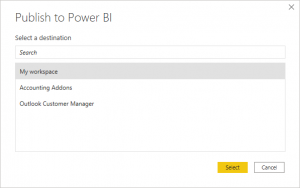Publishing a Microsoft Power BI desktop report to the cloud
Revision as of 22:37, 15 December 2020 by Nic (talk | contribs) (Created page with "Once your Microsoft Power BI desktop report is finished, you may publish it to the cloud for others to access. = Steps = File:PowerBI_Publish_SelectWorkspace.png|300px...")
Once your Microsoft Power BI desktop report is finished, you may publish it to the cloud for others to access.
Steps
To publish a Microsoft Power BI desktop report to the cloud, follow these steps.
- Within Microsoft Power BI desktop, click on File, select Publish and then Publish to Power BI.
- In the next dialogue, select or enter the name of the workspace and click Select.