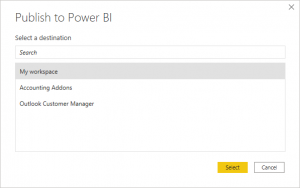Publishing a Microsoft Power BI desktop report to the cloud
Jump to navigation
Jump to search
Once your Microsoft Power BI desktop report is finished, you may publish it to the cloud for others to access.
Steps
To publish a Microsoft Power BI desktop report to the cloud, follow these steps.
- Within Microsoft Power BI desktop, click on File, select Publish and then Publish to Power BI.
- In the next dialogue, select or enter the name of the workspace and click Select.