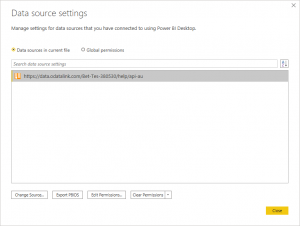Linking your OData Feed to a OdataLink Standard PowerBI Report Template
(Redirected from Linking your Odata Feed to a OdataLink Standard PowerBI Report Template)
OdataLink provides a set of free downloadable Power BI Report templates which are linked to OData Feeds of a demo company file.
In order to replace the existing demo company data with your data in the report, replace the existing OData feed as a Data Source to your own OData feed url.
The following guide will assist in linking your data to the report template.
Steps
To link your company OData feed with OdataLink standard report template, follow these steps.
Before beginning, ensure you have copied the Consolidation OData Feed URL, highlighted in the first image.
- Open Microsoft Power BI desktop, click on File, select Options and Settings and then Data Source Settings.
- In the Data Source Settings dialogue, select the OData feed url and click on Change Source.
- In the next dialogue, paste the OData Feed URL copied previously and click OK.
- The report would refresh and download your company data into the report.