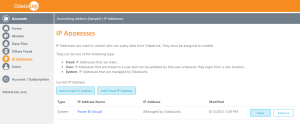Allowing Power BI cloud IP addresses access to the model
Jump to navigation
Jump to search
OdataLink has an inbuilt Firewall to safeguard your data and the OData feed urls.
As such, models can only be used from specific IP Addresses.
OdataLink provides a pre-configured IP Address entry to simplify granting access for Power BI. The list of IP Addresses associated with this entry is managed by OdataLink.
Steps
OdataLink provides two ways to control which IP addresses have access to models. Both approach leads to the same result.
To allow Power BI access to your models follow these steps.
- Click on IP Addresses on the menu in the left-hand side;
- Find the Power BI (Cloud) entry and View;
- Click on the Manage Models button;
- The list of Models present in OdataLink will appear;
- Tick the models for which to give access;
- Click Save.