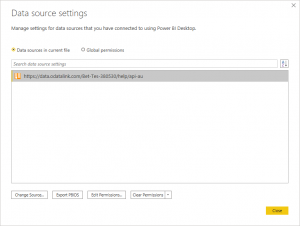Relinking an existing OData feed power query in Microsoft Power BI
Jump to navigation
Jump to search
You may need to relink an existing OData feed power query to another OData feed url.
This can occur if you built a Power Query to work for a specific model or data file and need to relink it to another.
Steps
To relink an existing OData feed power query in Microsoft Power BI, follow these steps.
Before beginning, ensure you have copied the OData Feed URL.
- Within Microsoft Power BI desktop, click on File, select Options and Settings and then Data Source Settings.
- In the Data Source Settings dialogue, select the OData feed url and click on Change Source.
- In the next dialogue, paste the OData Feed URL copied previously and click OK.
Related Topic
Integrating OdataLink with Microsoft Power BI
Linking your data to a Standard PowerBI Report
Relinking an existing OData feed power query in Microsoft Excel